Episodes
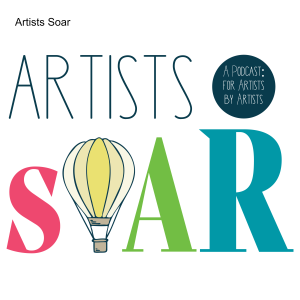
Wednesday Jan 19, 2022
10 Tips to Keep Your Electronic Files Organized
Wednesday Jan 19, 2022
Wednesday Jan 19, 2022
Jules, Rachel, and Stephanie discuss how to organize your electronic files - why it is needed and some ideas....get a pen and paper for this one!
Key talking points:
- Organizing our electronic files is also a BIG topic of organization/reorganization.
- Jules uses OneDrive
- Rachel uses iDrive
- Stephanie uses Google Drive, iCloud,
- 3-2-1 rule is 3: Create one primary backup and two copies of your data. 2: Save your backups to two different types of media. 1: Keep at least one backup file offsite.
10 Tips to Keep Your Electronic Files Organized
During this conversation, we review and discuss the article "10 File Management Tips to Keep Your Electronic Files Organized" article by Susan Ward of "The Balance Small Business" website. Be prepared to giggle at how nutty we are!
10. Backup your files regularly
- 3-2-1 rule is 3: Create one primary backup and two copies of your data. 2: Save your backups to two different types of media. 1: Keep at least one backup file offsite.
9. Cull your files regularly - after Rachel explains what "cull" means - we discuss what files we can remove or archive files. Artists - do not delete reference images.
8. Order your files for your convenience.
7. File as you go. Name things properly and apply keywords (Adobe Bridge is a fabulous tool to use)
6. Be specific in your file naming. Be sure to document HOW you are going to name your files.
5. Follow the naming conventions. Be sure to document HOW you are going to name your files.
4. Nest your folders (example: Artwork and subfolder Collection Title/Subject) - we start to nerd out a bit at this point :) 03_Marketing - 03a_Pitches, 03b_Instagram, etc...
3. Create Folders in a logical structure.
- Another example:
- 2021_Pet Portrait
- - Client Name_Pet Name
- Reference Image
- Finished Image
- Social Media Images
- - Client Name_Pet Name
- 2021_People Portrait
- Client Name_Subject Name
- Reference Image
- Finished Image
- Social Media Images
- Client Name_Subject Name
- 2021_Pet Portrait
2. Make sure you document the structure that you will have in place. Love the SOPs!
1. Use the default installation folder drive
Email us how many times you organize your studio and what do you use to organize your electronic files at hello@artistssoar.com
Rise with us! On Artists Soar!
Resources Mentioned
KeePass - manages all the password
SOP - Standard Operating Procedures, Positive Painter Art Business Members will have access to an advanced time management course that includes SOP templates and curriculum.
Adobe Bridge for managing files and assigning keyword
Our Websites and Shops
Stephanie: https://www.stephanieweaverartist.com/
https://www.etsy.com/shop/artfurpaws
Julie: https://www.juliemstudios.com/
https://www.etsy.com/shop/peacockblueart
Rachel: https://bubblybibbly.com/
https://www.etsy.com/shop/BBStudioShop
https://www.etsy.com/shop/mothersrecipes
Got a Listener Question?
Email us at: hello@artistssoar.com

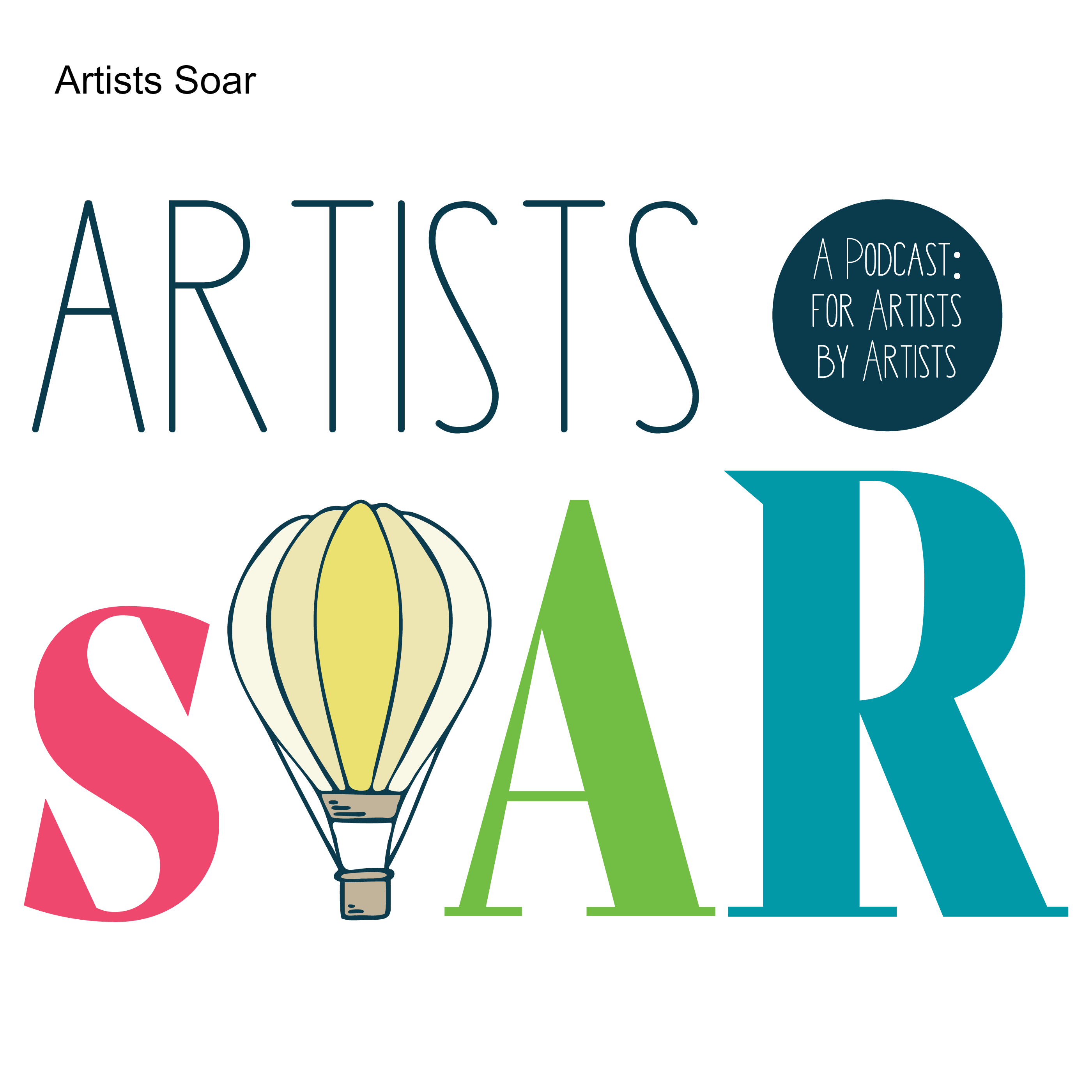
No comments yet. Be the first to say something!